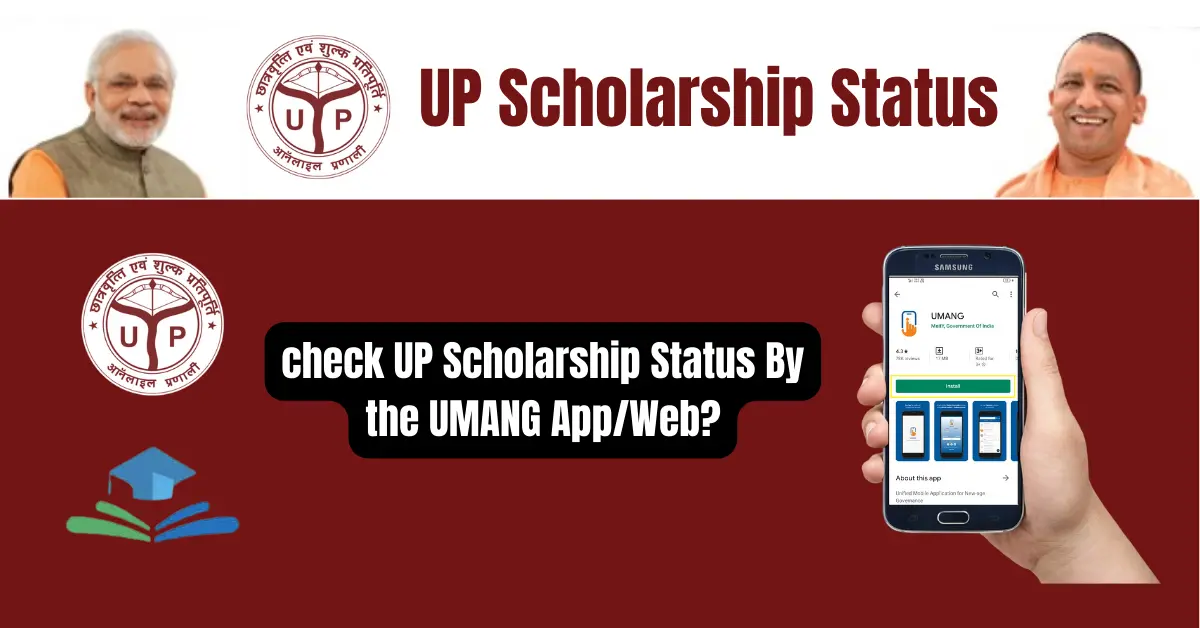UP Scholarship Scheme
Like every state in the country, in Uttar Pradesh too, a scholarship scheme is run for the welfare of the students, and it benefits the students of every section of the state, with the help of this the students can pursue their further studies, and get a chance to stand on their feet. After applying for a scholarship in Uttar Pradesh, applicants want to check its status.
It is noteworthy that by checking the UP Scholarship Status, the candidates get to know the status of their application and if there is any error in it then they can correct it. Let us tell you that after checking the status, Although we have given information about many processes in our previous articles, today we will tell you about checking UP Scholarship Status through the UMANG App / Web.
Method to check UP Scholarship Status through UMANG App/Web
You can check the status of the Uttar Pradesh Scholarship through UMANG App/Web, for this you can follow the following steps-
- If you can check UP Scholarship Status through UMANG, you should have an Umang application on your phone or if you do not have an Umang application on your phone, then you can also visit its official portal.
- After this, if you are a new user, you will have to register yourself here.
- For this, click on the ” Login/Register ” button visible on the right side of the homepage.
- Now a new page will open in front of you where you will see the option of ” Register Here ” below the login button.
- Now click on this option, after this a new page will open in front of you.
- Here you enter your mobile number and OTP.
- After you set your MPIN, in this way your registration will be completed successfully.
After registration, now log in with your credentials, after logging in you will have to follow the following steps.
- After logging in, type PFMS in the search bar and search.
- Now the list of PFMS and its services will be displayed in front of you.
Here you click on “Know Your Payment”, and then enter the required information like bank name, bank account number, and mobile number after that, you can see your UP Scholarship Status through the Umang APP. Hopefully, you would have liked this information given by us.
FAQ’s
In how many ways can the scholarship status be checked in UTTAR Pradesh?
You can check scholarships in Uttar Pradesh in 3 ways, in this you can check UP Scholarship Portal, PFMS Portal and UMANG App or Portal.
What is the official website of UP Scholarship?
The official website of UP Scholarship is – https://scholarship.up.gov.in/.