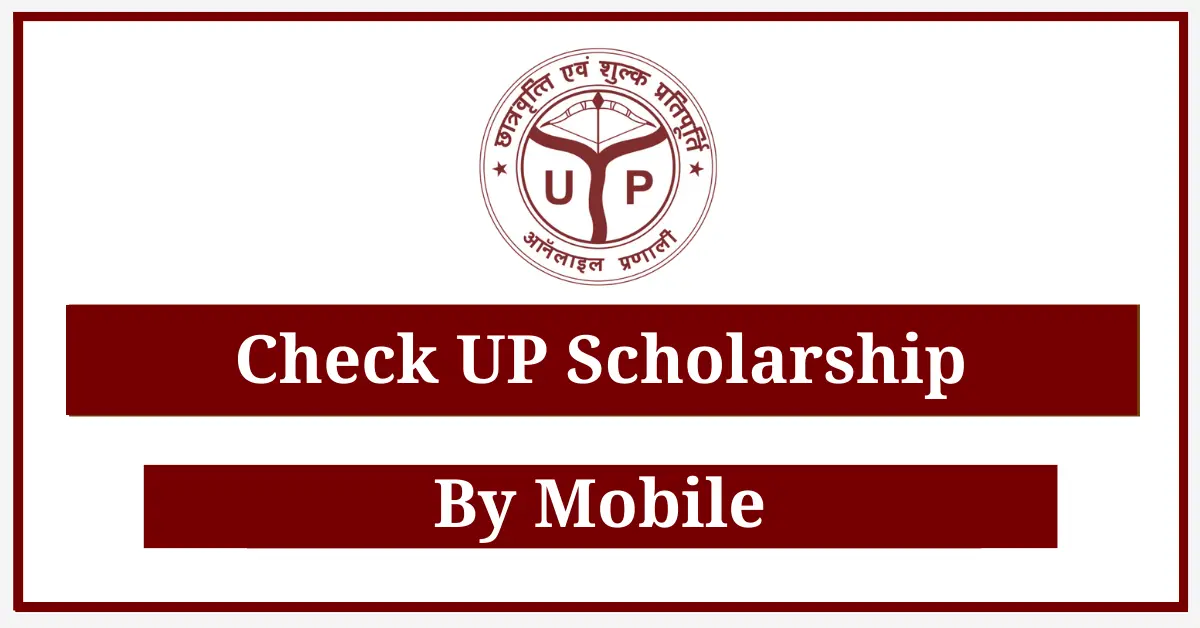Up Scholarship Status
In Uttar Pradesh, crores of students are provided benefits under the state government’s scholarship and fee reimbursement scheme. This scheme is very beneficial for the students. The students use the amount received from this scheme. They pursue their further studies, and because of this, they do not have to face any financial difficulties.
In this article, we will explain how to check scholarships from mobile. Due to the cheap internet, many students now like to get information related to their scholarships on their mobile phones only. So, if you also get scholarship information on your smartphone or mobile, you can check your scholarship.
Complete the Process of UP Scholarship Check By Mobile
If you have applied online under the Uttar Pradesh Scholarship Scheme, and now you want to check UP Scholarship from mobile, then follow the following steps given by us below-
- First of all, visit the official website of Uttar Pradesh Scholarship and Fee Reimbursement, we have provided its direct link above.
- You will reach the homepage, where many options appear in the menu bar.
- Here, you click on the ” Student ” option.
- After this you will be redirected to a new page, here you will enter your registration number and password to log in to your profile dashboard.
- Here, you scroll down in the menu and see ” Check Current Status “.
Now you can check your scholarship on your mobile by clicking on this option, hope you will find this information beneficial.
FAQ’s
How to check Scholarships?
You can check the Uttar Pradesh Scholarship through the official website – https://scholarship.up.gov.in/.
How will I know whether my scholarship has come or not?
To know whether the scholarship has been received or not, you can check the Uttar Pradesh Scholarship Status.
You Can Also Read: UP Scholarship Fresh Registration And Renewal Complete Method