UP scholarship portal was developed to help minorities and non-minorities in the state apply for scholarships online. You will need to provide some important documents. It is a state.
This article is for you if you are a new candidate who wants to apply online for the UP Scholarship.
Who is the new candidate?
Fresh is the English word for “Fresh.” Fresh Candidate means: “The student or candidate who is first applying for UP Scholarship online is called Fresh.” I will say candidate.
Documents required
Keep these documents safe if you are a new candidate who is going to apply for a job online.
- Aadhar card
- mobile number
- bank passbook
- Email ID
- Mark sheet
- I Certificate
- Address Proof
- caste certificate
- Fee receipt
- Registration Number
Online Application Process
- First, you must visit the official website of UP Scholarship.
- Click on the word “Student”, which is written above.
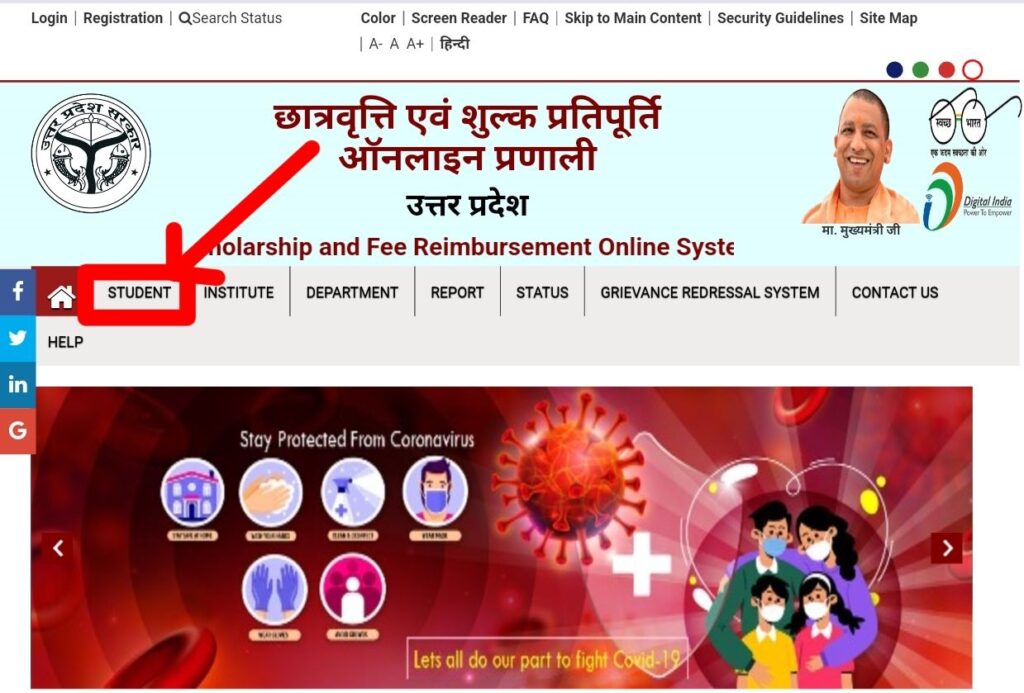
- You will see a list of options as soon as you click. Click on “Registration”.
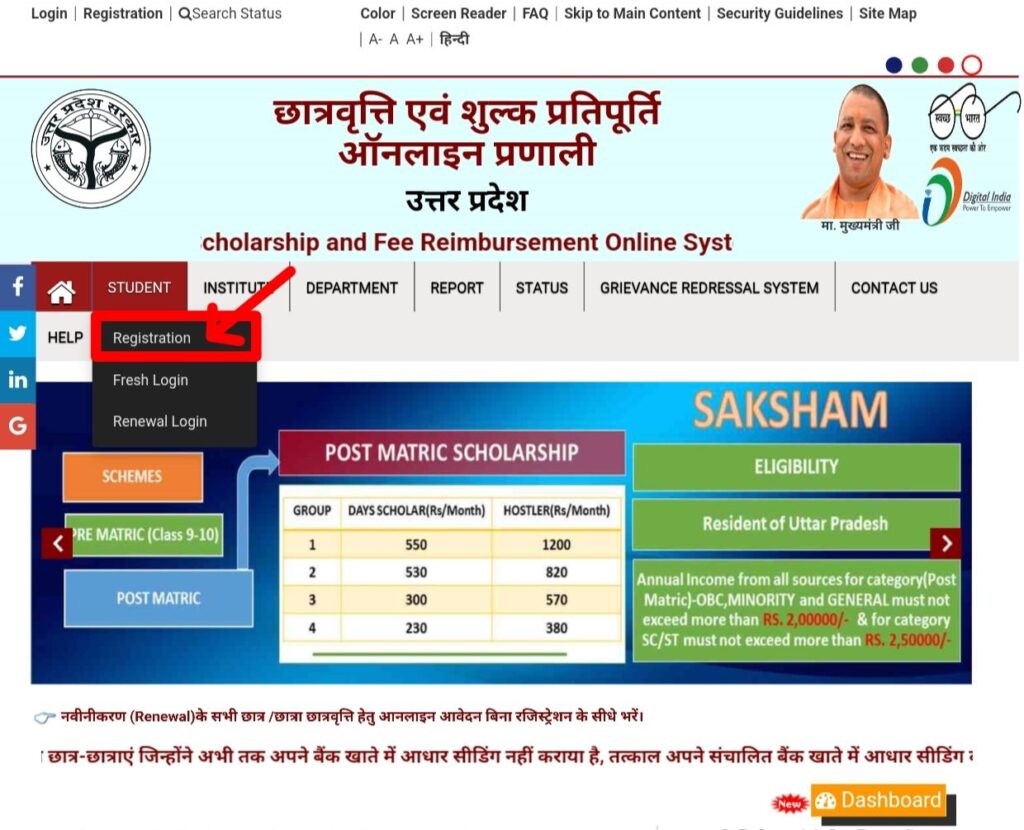
- You will see a page that looks like this as soon as you click.
- Select the appropriate option based on your class and category.
Clicking on the link will bring up important instructions. Read them carefully and then scroll down to fill in the required information.
- District
- Teaching institute
- Caste or group
- Religion
- Name of the student
- Names of the father and mother
- Date of birth
- Year of high school graduation
- High School Roll Number
- Name of the school or institution
- mobile number
- Email ID
- Enter Password. (Passwords must contain both letters and numerals)
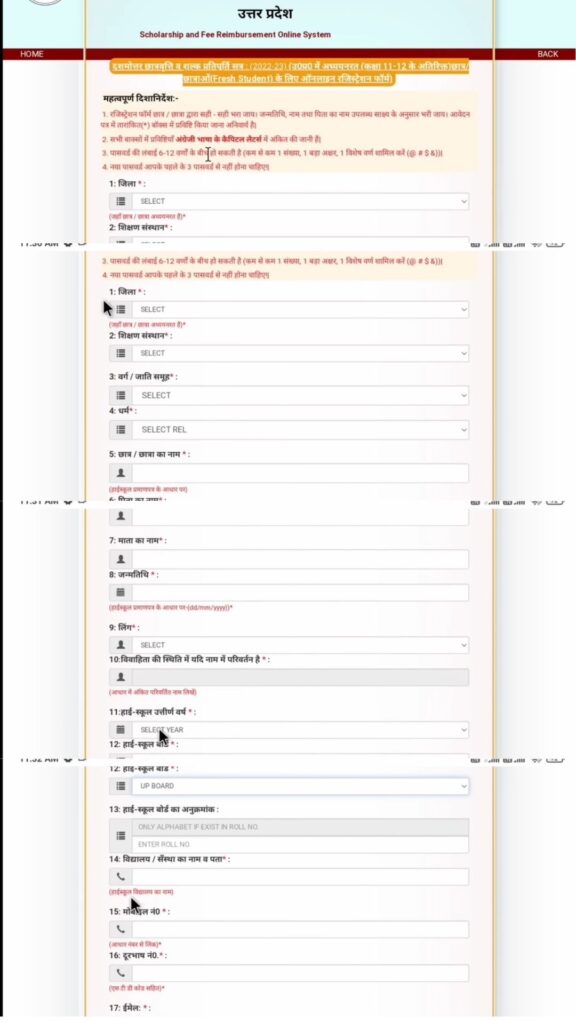
- Enter the captcha code and then click the “Submit button”.
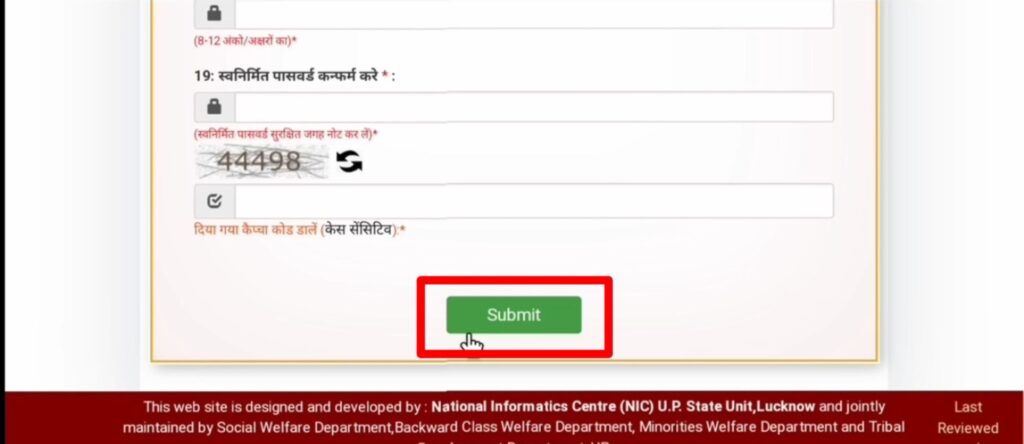
- Once you click the button, you will see an interface similar to this.
- You can then print the page or take a screenshot of it.
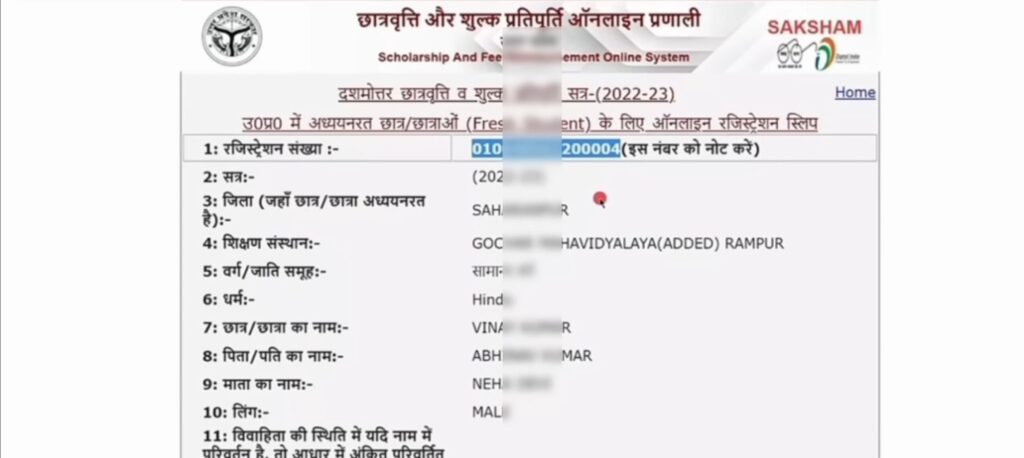
- You must return to the homepage and click “Student” after printing.
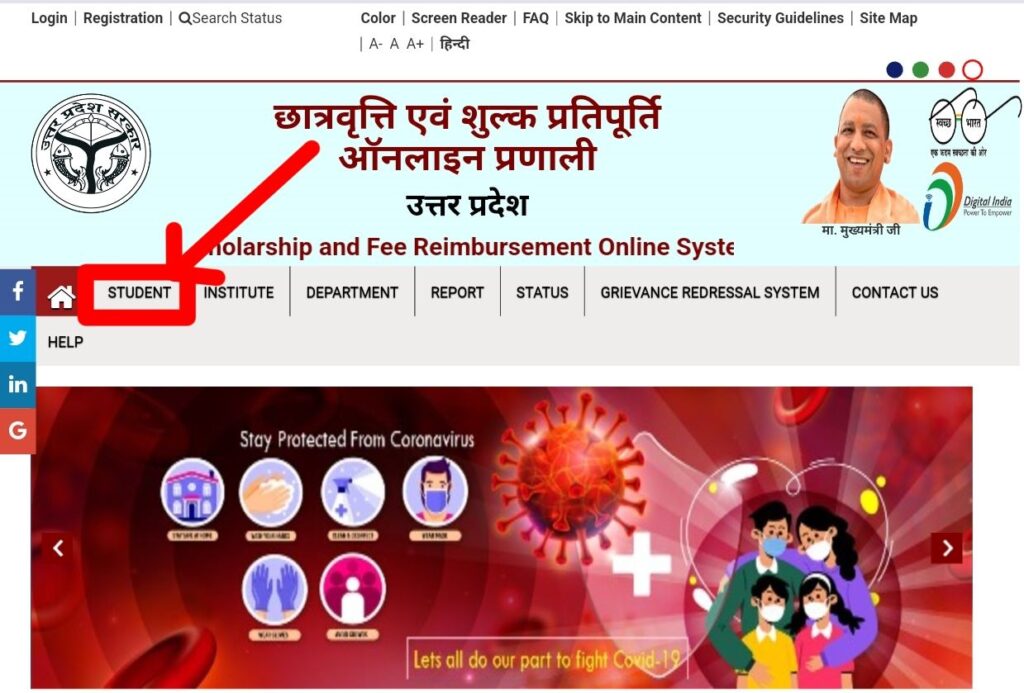
- You will be presented with a list of sub-lists. Click on “Fresh Login” to open the list.
- Select the class that you wish to apply for.
- The page that opens will ask you to enter your password and the captcha. Click on “Submit”.
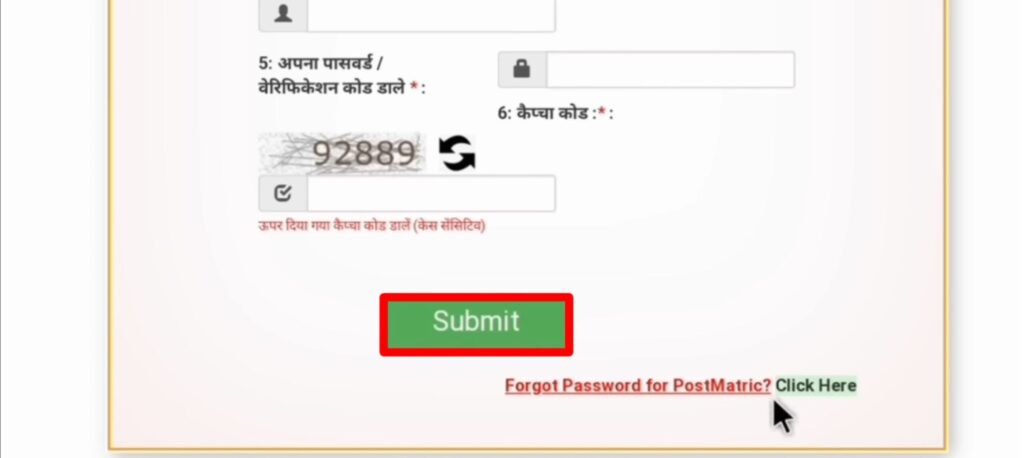
- Once you click on the link, you will be able to see an interface where you can fill in your educational qualifications.
- Enter the captcha, check the box, and then click the “Submit button”.
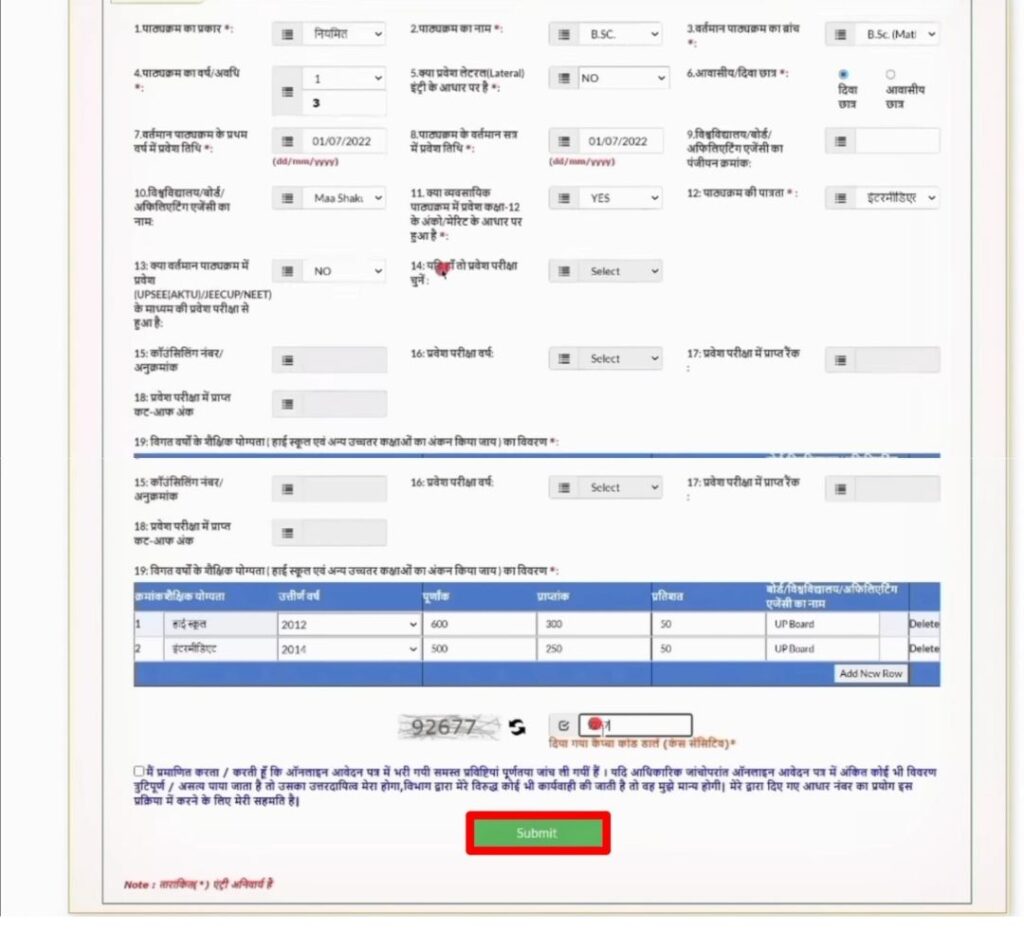
- Then, you’ll be taken to another page where you can enter your residential address, correspondence addresses, ration card numbers, and family ID. Enter the captcha, check the box, and click the “Submit button.”
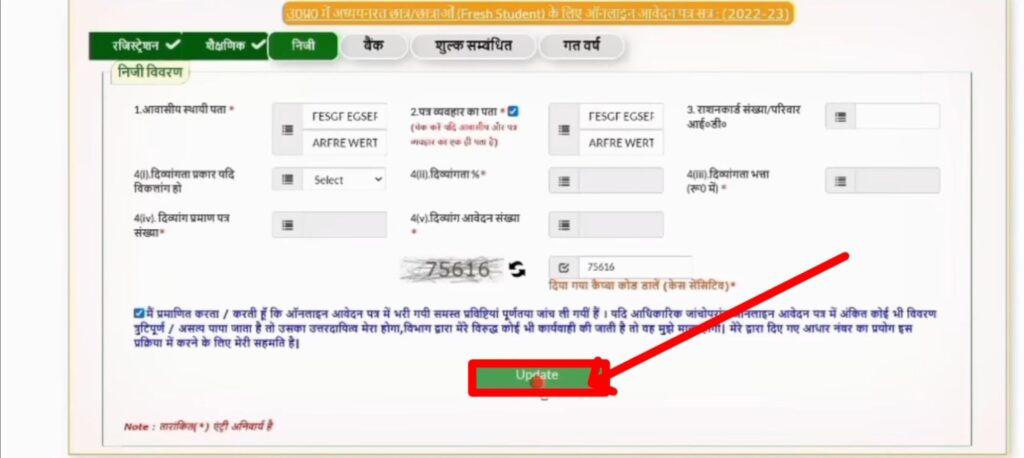
- You will then be presented with an interface similar to this one, where you can enter your bank details, the captcha, check the verification box, and click the “Update” option.
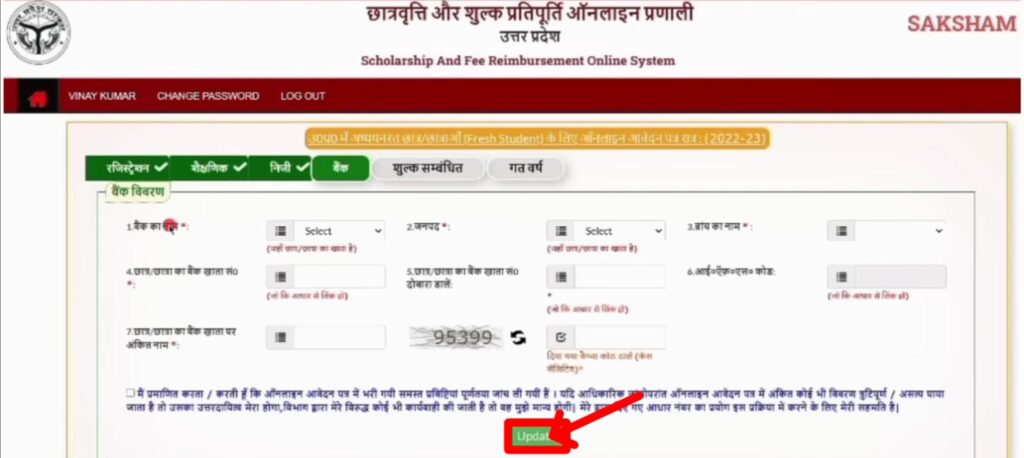
- Then, you’ll need to enter the captcha, fill in the fee information, and click the verification button.
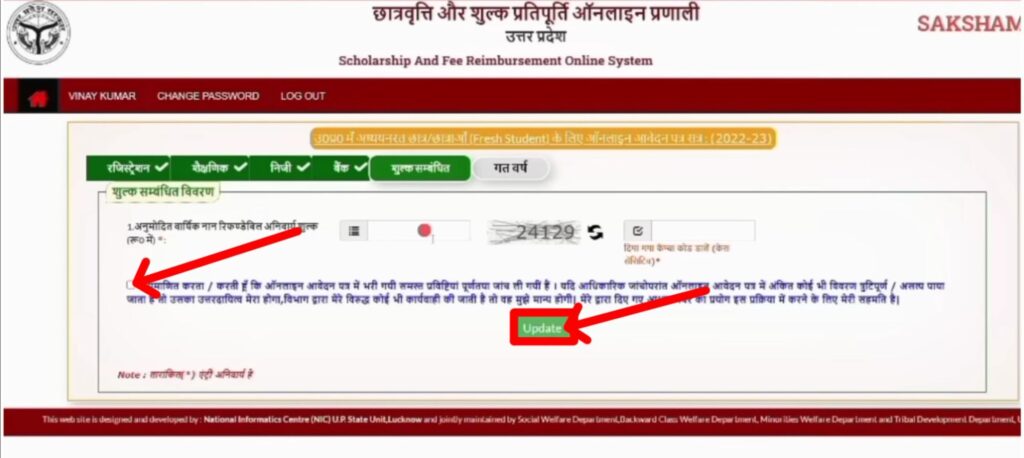
- You will be taken to another page where you can fill in the details of the previous year. Enter the captcha, click the box for verification, and then click the “Update” option.
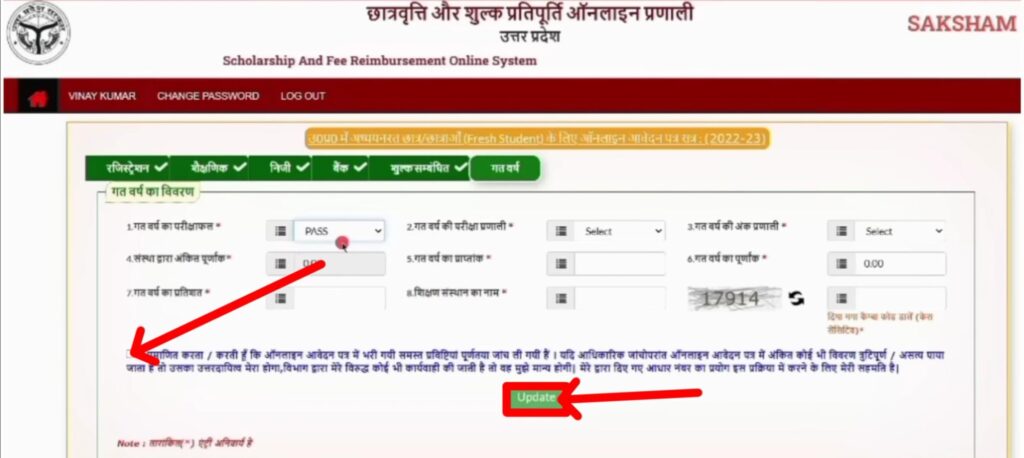
- You will then be presented with a similar interface. Click on the Upload Photo option.
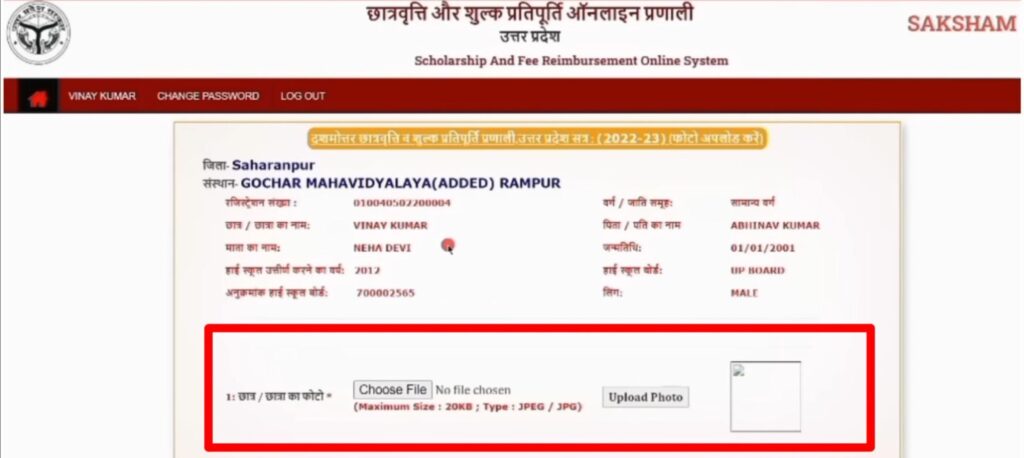
- You will then need to enter your Income Application Form and Income Proof numbers, followed by the captcha. Click on “Submit”.
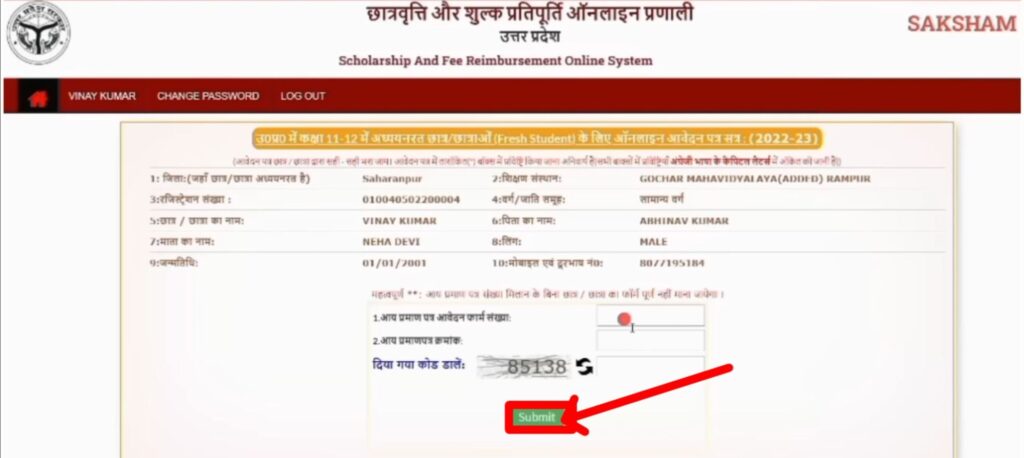
- After this, you’ll need to select the option to enter an Aadhar card. All the information is displayed as soon as you click. Click on the Aadhar Card and enter your number. Then click the checkbox and enter a captcha. Finally, click “Verify.” Click on “Aadhar”.
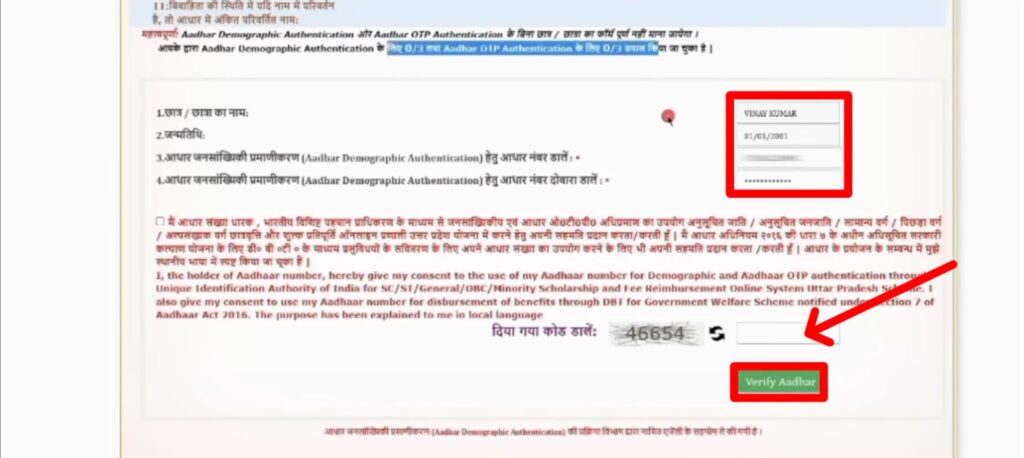
- After this, you will be presented with a window in which you must click “Click Here for Aadhar OTP authentication.”
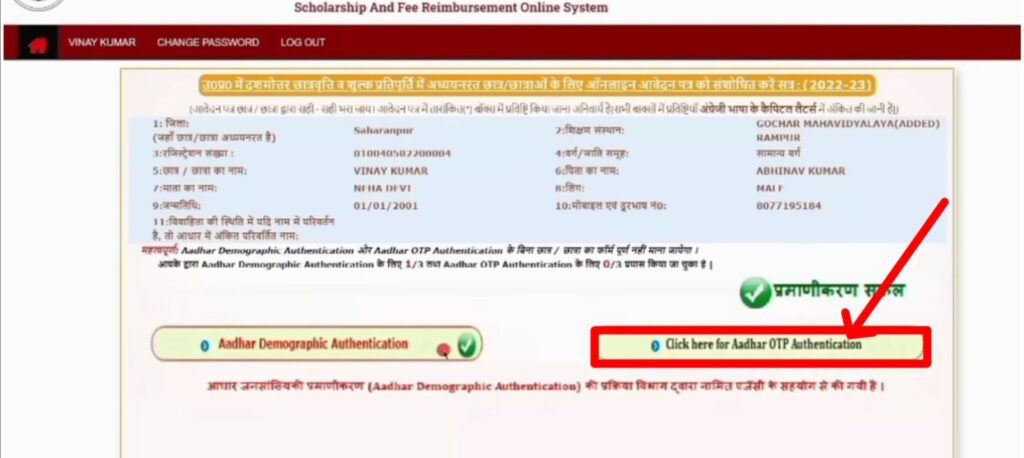
- You will receive an OTP to your mobile phone number. Fill in the OTP code, then click “Verify Aadhar by Mobile OTP” to verify Aadhar.
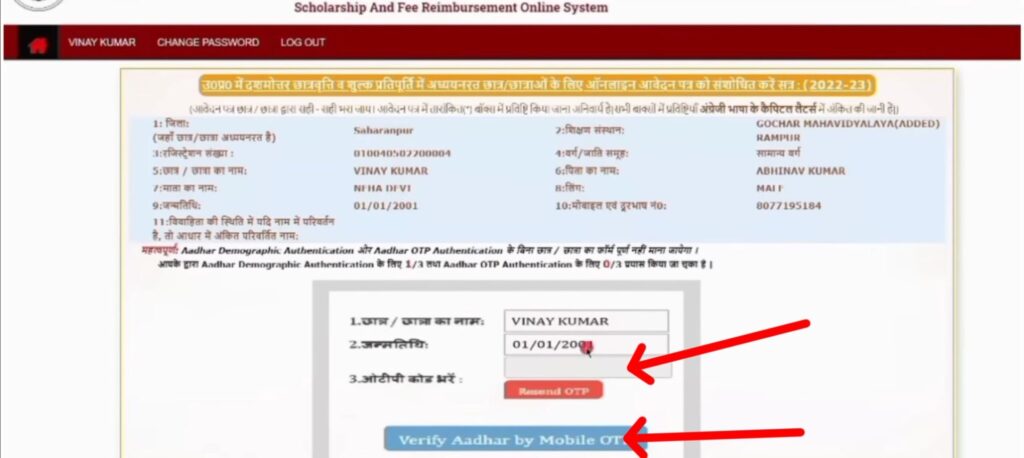
- Your authentication will be successful.
- You will then be taken to your main page. Click on “Print Application for checking” and then download the form. This form will then be checked at the college or institute.
- Click “Submit the form after verification” if your form is verified to be correct.
- Once you click the button, the form will lock. Click “Print the application and submit it to the institution”.
You will receive your form after three days. You can then submit it to the institution or college.